How to Withdraw Crypto from Binance: A Guide for Australians
Wondering how to withdraw your crypto from Binance? Here, we give you the skinny on how to do it.
In this article...
- The crypto landscape changes quite quickly.
- A new development is that Binance has become a crypto-only exchange
- Here's how to get your crypto off Binance.
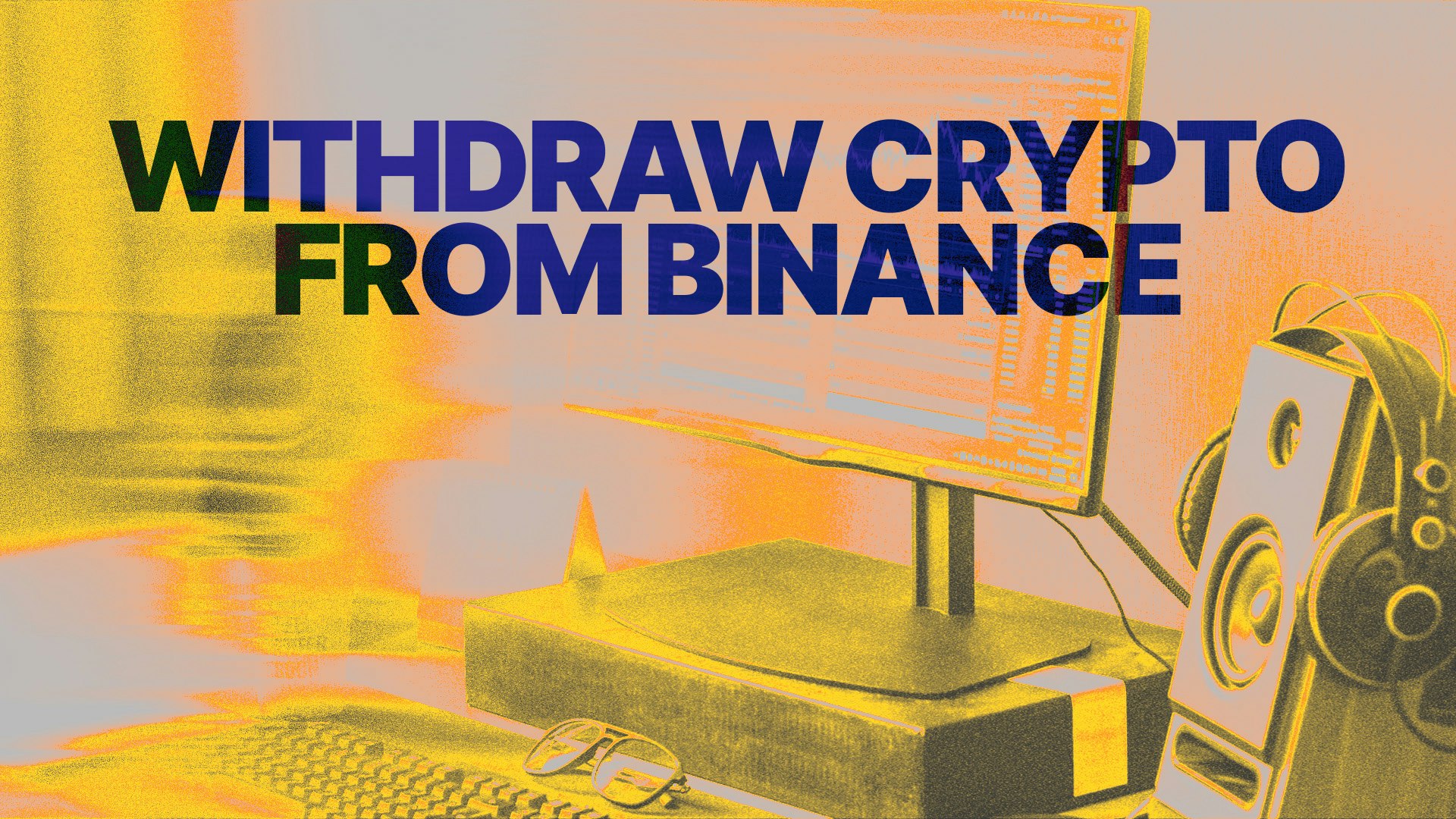
Wondering how to withdraw your crypto from Binance? Here, we give you the skinny on how to do it. As the cryptocurrency market continues to evolve, it’s essential for Australian investors in particular to stay informed about managing their digital assets as Binance gets blocked by more and more Australian banks.
A critical aspect of the changing crypto landscape is understanding how to withdraw crypto from Binance. We’ll walk you through the process of withdrawing your funds from Binance and why doing so is especially relevant for Australians.
Why should Australians consider withdrawing crypto from Binance?
Recently, Binance faced challenges with its payment partner, Cuscal, which led to the suspension of AUD deposits and withdrawals via bank accounts in Australia.
Here’s why Australians should consider moving their crypto holdings from Binance to platforms like CoinJar:
Cuscal’s decision
Cuscal, the third-party payments provider for Binance Australia, discontinued its support for the exchange due to concerns related to scams and fraud. As a result, Binance suspended AUD deposits, affecting Australian users.
Limited withdrawal options
With Binance no longer supporting AUD withdrawals via bank accounts, Australians need alternative methods to cash out their crypto holdings. CoinJar provides a good solution. All you need to do is to move your crypto from Binance to CoinJar, then you can keep it in your CoinJar account, or cash out into AUD.
How to Withdraw Crypto from Binance
Follow these steps to transfer your crypto from Binance to CoinJar.
Log in to Binance
Access your Binance account through the website or app using your credentials.
Navigate to the wallet section
Click on the “Wallet” tab to access your crypto balances.
Select the cryptocurrency
Choose the specific cryptocurrency you want to withdraw (e.g., BTC).
Initiate the withdrawal
Select “Withdraw” and follow the prompts. You’ll need to provide the withdrawal address from your CoinJar account.
Choose the right network
When selecting the network, ensure it aligns with CoinJar’s supported networks. Common options include BEP2, BEP20, ERC20, TRC20, and EOS. Be cautious not to select incompatible networks to avoid losing your funds.
Enter the amount
Specify the withdrawal amount. You’ll see the corresponding transaction fee and the final amount you’ll receive.
Confirm the transaction
Double-check the withdrawal address and network before confirming. Any mistakes could result in permanent loss of assets.
Verify the transaction
Verify the withdrawal request using your usual authentication methods.
Wait for processing
After confirming, patiently wait for the transfer to be processed.
Workarounds and alternatives
While Binance’s AUD withdrawal options are limited, you could also try some alternatives.
Credit or debit card
Convert your crypto to AUD using your cards, but be aware of the fees.
P2P transactions
Find someone willing to buy your crypto using AUD. Agree on an exchange rate and conduct a direct transaction.
Transfer to another Australian exchange
Platforms like CoinJar accept AUD and provide a straightforward way to convert your crypto. So you can move your crypto from Binance to CoinJar, then cash out in Australian dollars.
Conclusion
Withdrawing crypto from Binance to CoinJar ensures a smoother transition, especially for Australians affected by the recent changes. Stay informed, safeguard your assets, and explore reliable alternatives to manage your digital wealth effectively.
If you just want to withdraw crypto from Binance to another platform other than CoinJar, or your own wallet, you can follow the instructions here.
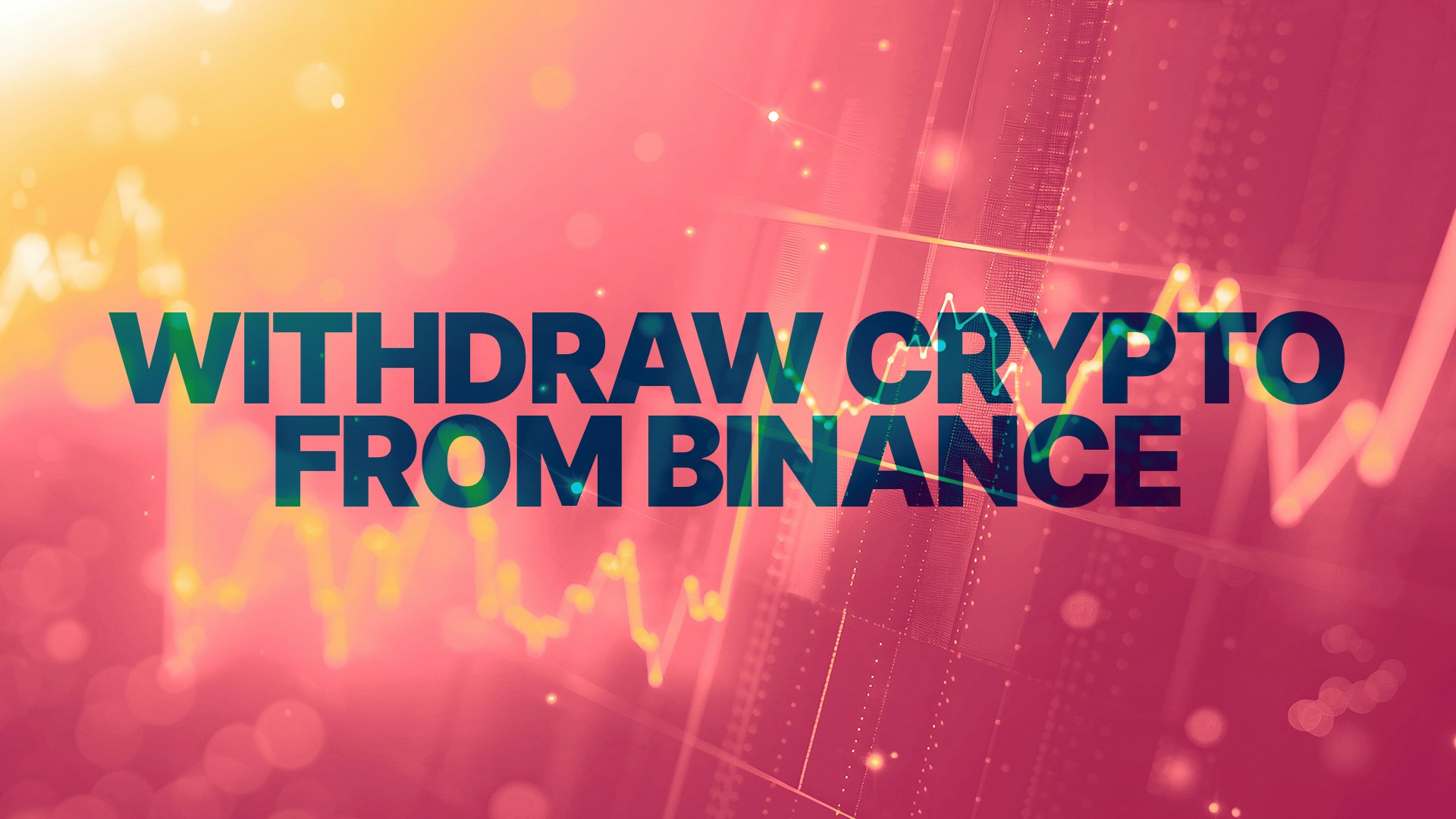
Frequently asked questions
What does “withdrawing crypto” mean?
Withdrawing crypto refers to transferring your digital assets (such as Bitcoin, Ethereum, or other cryptocurrencies) from one platform or exchange (like Binance) to another (such as CoinJar).
How do I withdraw crypto from my Binance account?
To withdraw crypto from your Binance account:
-Log in to your Binance account.
-Navigate to the wallet section.
-Select the cryptocurrency you wish to withdraw.
-Click on “Withdraw” and follow the prompts.
Does the withdrawal process vary depending on the blockchain?
Yes, the withdrawal process can vary depending on the blockchain of the specific cryptocurrency. Different blockchains have unique requirements and procedures.
How do I select the cryptocurrency for withdrawal?
Choose the specific cryptocurrency you want to withdraw from your Binance account. Ensure you select the correct one to avoid any mistakes.
What steps should I follow to withdraw crypto from Binance?
-Log into your Binance account.
-Select the cryptocurrency you wish to withdraw.
-Click on “Withdraw” and follow the instructions.
-Provide the withdrawal address and network details.
Can I withdraw crypto using the Trust Wallet?
While Trust Wallet is a popular mobile wallet for managing crypto, the withdrawal process typically occurs directly on the exchange platform (like Binance). You can transfer your crypto from Binance to Trust Wallet afterward.
What is BNB Smart Chain, and how does it relate to withdrawal?
BNB Smart Chain is a blockchain developed by Binance. When withdrawing BNB (Binance Coin), ensure you choose the correct network (BEP2 or BEP20) based on your destination wallet (e.g. CoinJar).
What happens if I select the wrong network during withdrawal?
Selecting the wrong network can result in your funds being lost. Always double-check the network compatibility with your destination wallet.
What is a withdrawal address, and why is it crucial?
The withdrawal address is where your crypto will be sent. It’s essential to input the correct address to avoid sending funds to the wrong recipient.
How do I confirm the transaction after initiating the withdrawal?
-Double-check the withdrawal address and network.
-Verify the transaction using your passkey or 2FA devices.
-Wait for the processing to complete.
Where can I find my transaction history for withdrawals?
Your transaction history can be viewed within your Binance account. Look for the relevant section to track your withdrawal activities.


Suggested Articles

Protecting Your CoinJar Account: Essential Security Tips
Crypto account security is an important part of trading cryptocurrencies. Here are some things to keep in mind. Read more
Exporting Your Trading and Transaction History for Tax Purposes
A step-by-step guide for CoinJar customers: How to export your trading and transaction history for the tax year.Read more
What Are the Supported Cryptocurrencies on CoinJar?
Discover the supported cryptocurrencies on CoinJar, understand what "supported" means, and learn how to avoid common mistakes like sending unsupported tokens to your wallet.Read moreBrowse by topic
Disclaimer: This article is for informational purposes only and does not constitute financial or investment advice. Cryptocurrencies, including Bitcoin, are highly volatile and speculative assets, and there is always a risk that they could become worthless.
Readers should conduct their own research and consult with a qualified financial advisor before making any investment decisions.
CoinJar does not endorse the content of, and cannot guarantee or verify the safety of any third party websites. Visit these websites at your own risk.
Your information is handled in accordance with CoinJar’s Collection Statement.
CoinJar’s digital currency exchange services are operated by CoinJar Australia Pty Ltd ACN 648 570 807, a registered digital currency exchange provider with AUSTRAC.
CoinJar Card is a prepaid Mastercard issued by EML Payment Solutions Limited ABN 30 131 436 532 AFSL 404131 pursuant to license by Mastercard. CoinJar Australia Pty Ltd is an authorised representative of EML Payment Solutions Limited (AR No 1290193). We recommend you consider the Product Disclosure Statement and Target Market Determination before making any decision to acquire the product. Mastercard and the circles design are registered trademarks of Mastercard International Incorporated.
Google Pay is a trademark of Google LLC. Apple Pay is a trademark of Apple Inc.
This site is protected by reCAPTCHA and the Google Privacy Policy and Terms of Service apply.

