Protecting Your CoinJar Account: Essential Security Tips
Crypto account security is an important part of trading cryptocurrencies. Here are some things to keep in mind.
In this article...
- Account security, no matter what platform you use, is now a bigger deal than ever.
- From crypto, to banking, to online shopping, it pays to be very careful online.
- Here are some essential security tips worth keeping in mind.

Account security is now such a big deal whether you are talking about crypto, banking, or email. There are scams all around. Safeguarding your online accounts is critical in today’s digital landscape. This guide provides actionable advice to help you avoid scams, verify legitimate communications, and keep your account secure.
Verifying Legitimate Requests from CoinJar
Occasionally, CoinJar may reach out to comply with regulatory requirements, requesting details about your identity, account usage, or financial documents like bank statements or payslips. To protect yourself, always ensure these requests are genuine.
How to Confirm a Request’s Authenticity
To ensure you're interacting with legitimate communications, please follow these guidelines:
Use Official Communication Channels
Verified Email Addresses: CoinJar will only communicate with you from official email addresses, such as support@coinjar.com.
In-App Support: For secure messaging, use the Support section within the CoinJar app.
Verify Email Authenticity
Even if an email appears to come from an official address, it's essential to confirm its legitimacy.
Check the Sender's Email Address: Ensure the email is from a domain like coinjar.com or email.coinjar.com. Be cautious of misspellings or similar-looking domains (e.g., conjar.com, coinjar.support.com).
Authenticate the Email
SPF (Sender Policy Framework): Verifies that the email comes from an authorized server.
DKIM (DomainKeys Identified Mail): Ensures the email content hasn't been altered.
DMARC (Domain-based Message Authentication, Reporting, and Conformance): Aligns SPF and DKIM results to determine the email's authenticity.
To check these:
Gmail Users
Open the email.
Click on the three vertical dots (More) next to the reply button.
Select "Show original."
A new window will display the email's authentication results. Look for "PASS" next to SPF, DKIM, and DMARC.
Make sure the spelling on CoinJar.com is correct, and not variations like coinjar.support or cionjar.com.
Other Email Clients: Refer to your email provider's help section on viewing full email headers and authentication details.
When in Doubt, Reach Out
If you're uncertain about any communication, try this link to test the email.
But also:
Contact Support Directly: Send a new email to support@coinjar.com (do not reply to the suspicious email) to verify the request.
Avoid Clicking Links: Until you've confirmed the email's authenticity, refrain from clicking on any links or downloading attachments.
Your vigilance is crucial in maintaining the security of your CoinJar account.
How to check an email’s origins in GMail:
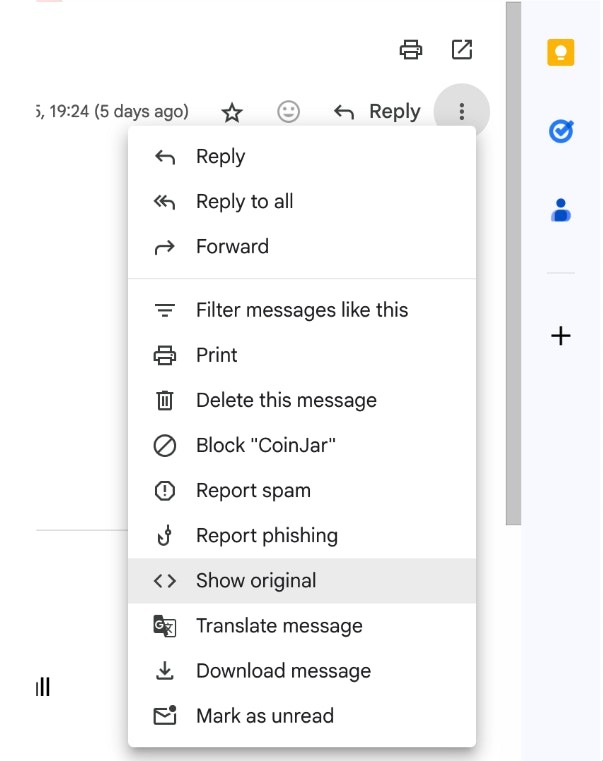
Secure Forms
CoinJar uses dedicated forms for information requests. Verify that form URLs start with https://forms.coinjar.com or, in some cases, https://coinjar.wufoo.com.
Use an Authenticator
Enhancing CoinJar Account Security with Two-Factor Authentication
To bolster the security of your CoinJar account, enabling two-factor authentication (2FA) is highly recommended. Two-factor authentication adds an additional layer of protection by requiring a second form of verification beyond your password.
CoinJar supports two 2FA methods: SMS-based verification, which sends a unique code to your registered mobile number, and authenticator apps, which generate time-sensitive codes on your device.
For users opting for an authenticator app, such as Google Authenticator, it is strongly advised to avoid synchronising the app across multiple devices.
Synchronisation, particularly when linked to a Google account, may increase the risk of unauthorised access.
If a malicious actor gains access to your Google account, they could potentially compromise the security of your Google Authenticator app, thereby jeopardising your CoinJar account. To maximise security, configure Google Authenticator to operate independently on a single, secure device.
Never Share Sensitive Data via Email
CoinJar will never request sensitive information through unsecured channels like social media or non-official emails. Also, please don’t send official identification documents like passports as attachments to an email. We will never ask for 2FA details either.
If you’re unsure about a request, contact CoinJar’s Support Team directly at support@coinjar.com to confirm its legitimacy.
Best Practices for Account Security
Taking proactive steps to secure your CoinJar account is essential. Here’s how to stay safe:
Verify the Website
Check the URL: Ensure the website address contains “.coinjar.com/”. Any variation, such as “coinjar.support/”, may indicate a phishing site designed to steal your login credentials. Look for SSL Security: A secure padlock icon in your browser confirms a trusted connection to https://coinjar.com/. Avoid entering information on sites flagged as “not secure.”
Use Bookmarks: Bookmark the official CoinJar website and access it directly to minimise the risk of visiting fraudulent sites.
Strengthen Your Password
Create Complex Passwords: CoinJar evaluates password strength and may prompt you to enhance it if it’s too simple. Avoid reusing passwords across platforms, especially for the email linked to your CoinJar account.
Use a Password Manager: Tools like Bitwarden generate and store unique, complex passwords for each service. They also help detect phishing sites by refusing to autofill credentials on unofficial domains and reduce the risk of keyloggers capturing your input.
Enable Enhanced Security (Multi-Factor Authentication)
Adding Enhanced Security requires anyone attempting to access your account to authenticate via a separate method.
Even if someone obtains your login details, they cannot proceed without this additional verification. Activate Enhanced Security in your CoinJar settings for an extra layer of protection.
Be Cautious of Impostors
Scrutinise Emails: Verify the sender’s email address, not just the display name. Avoid clicking links in suspicious emails. Instead, access the Support Portal directly at www.coinjar.com/.
Red Flags in Emails:
-Requests for login credentials, Enhanced Security codes, or identity documents via email.
-Generic greetings like “Dear Customer” instead of your name.
-Questions about account balances, transaction details, or signup dates outside secure forms.
Report Suspicious Requests: If you receive a questionable request, report it via a new Support request in the CoinJar app or website.
Additional Security Measures
Anti-Virus Software: Keep your devices protected with updated anti-virus programs to guard against malware like keyloggers.
Avoid Public Networks: Refrain from accessing CoinJar on public Wi-Fi or untrusted devices unless you trust the network provider.
Secure Information Submission: CoinJar’s Support Team will only request sensitive data through secure, dedicated forms, never via email or Support tickets.
Using CoinJar’s Lock Account Feature
CoinJar’s Lock Account feature empowers you to temporarily disable key account functions, adding an extra safeguard in specific scenarios.
When to Lock Your Account
Suspicious Activity: If you suspect unauthorised access, such as a compromised email or SIM jacking, lock your account immediately to block withdrawals and other activities.
Lost or Stolen Device: If your phone or laptop is missing, locking your account prevents unauthorised access until you regain control.
How to Lock Your Account
Via the App: Go to More > Help & Support > Lock Account, answer the security questions, and confirm.
On the Web: Navigate to Support > Lock Account, answer the questions, and submit. The lock takes effect instantly.
What Happens When Locked?
Access: You can still log in to view balances and transaction history.
Restrictions: Sending, receiving, buying, selling, and fiat deposits/withdrawals are disabled. Incoming funds are held as pending until the account is unlocked.
Password Changes: You can update your password during the lock if needed.
Unlocking Your Account
After locking, you’ll receive an email with a link to the “Unlock My Account” form. Complete the form, answer security questions, and submit. CoinJar’s Support Team will verify your identity and unlock the account. Upon unlocking, you’ll be prompted to reset your password for added security.
Unlock requests are handled promptly, though processing times vary based on individual circumstances to ensure thorough security checks.
Stay Vigilant
By following these guidelines (verifying requests, securing your account, and using features like Lock Account) you can significantly reduce the risk of scams and unauthorised access. Stay proactive and keep security first to protect your CoinJar account.

Suggested Articles
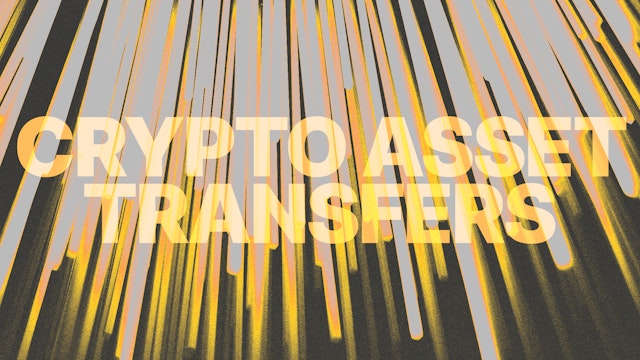
Crypto Asset Transfers: Send and Receive with Confidence
Knowing how to transfer crypto around networks is an important skill. Here's what you need to know.Read more
What Do CoinJar Customers Redeem Most With Their Rewards Points?
Australian CoinJar customers can use accumulated rewards points to get cool stuff from the CoinJar Rewards store. But what are the most popular items?Read more
Are You Having a Problem with Withdrawals and Deposits?
Occasionally, there can be a problem with deposits and withdrawals on CoinJar. Here are some solutions. Read moreBrowse by topic
CoinJar’s digital currency exchange services are operated by CoinJar Australia Pty Ltd ACN 648 570 807, a registered digital currency exchange provider with AUSTRAC.
CoinJar Card is a prepaid Mastercard issued by EML Payment Solutions Limited ABN 30 131 436 532 AFSL 404131 pursuant to license by Mastercard. CoinJar Australia Pty Ltd is an authorised representative of EML Payment Solutions Limited (AR No 1290193). We recommend you consider the Product Disclosure Statement and Target Market Determination before making any decision to acquire the product. Mastercard and the circles design are registered trademarks of Mastercard International Incorporated.
Google Pay is a trademark of Google LLC. Apple Pay is a trademark of Apple Inc.
This site is protected by reCAPTCHA and the Google Privacy Policy and Terms of Service apply.

