Binance Account Statement: How to Get One Sent to You
Having trouble getting a Binance Account Statement? Here is a simple explanation that may be easier to understand.
In this article...
- Having trouble getting a Binance account statement?
- Here are some very simple instructions to follow
- This is an easy step-by-step guide
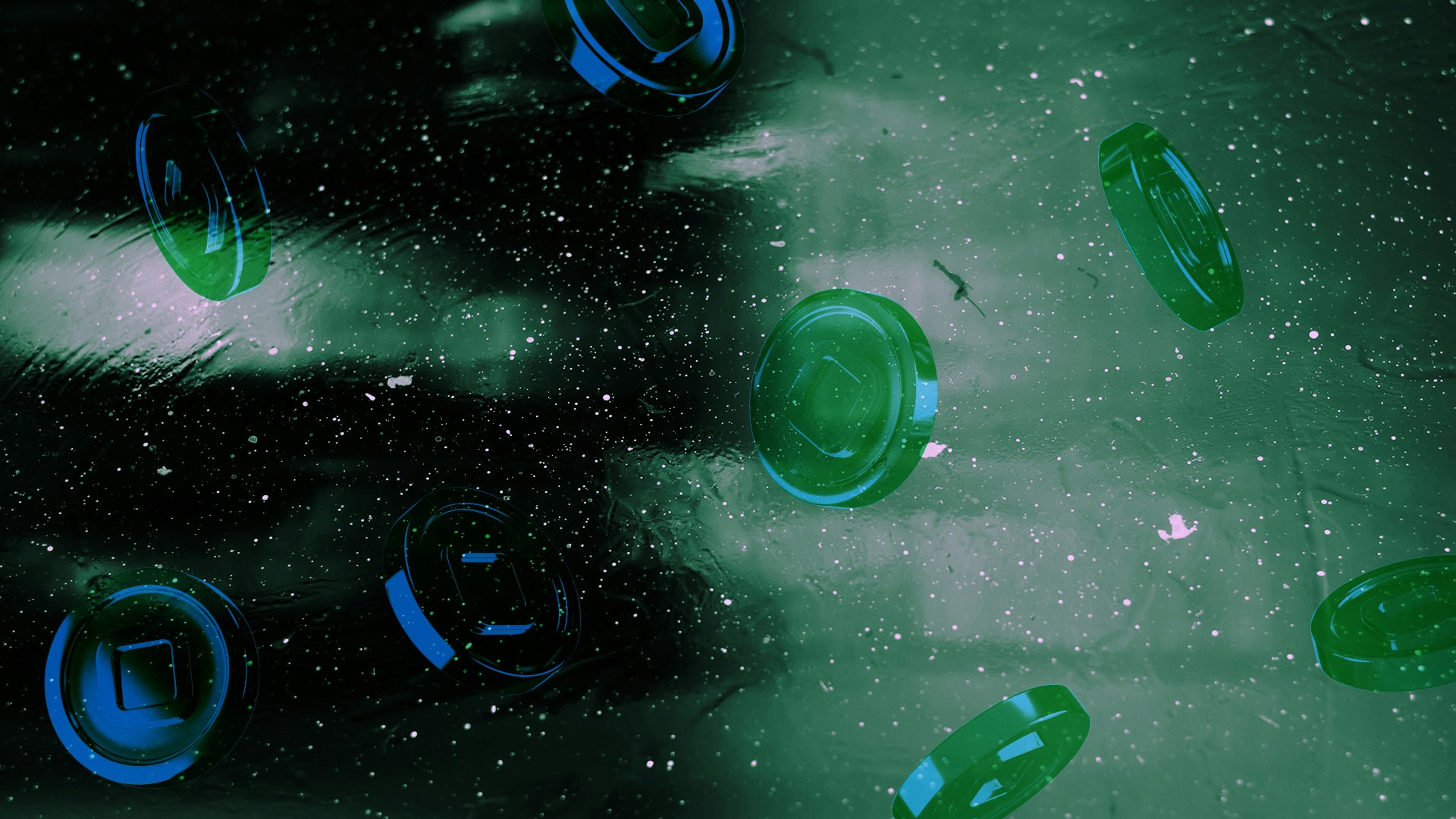
If you need to obtain a Binance Account Statement, here is a very simple explanation.
1. Log in to Binance
Go to the Binance website and log in to your account.
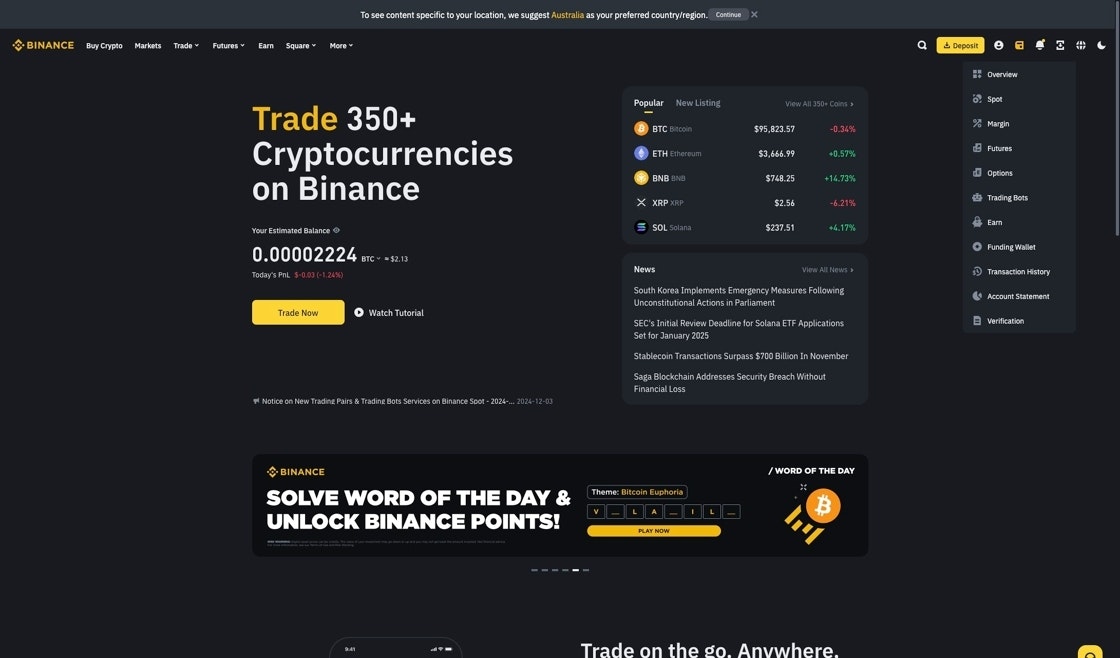
2. Find account statements
Click on Wallet.
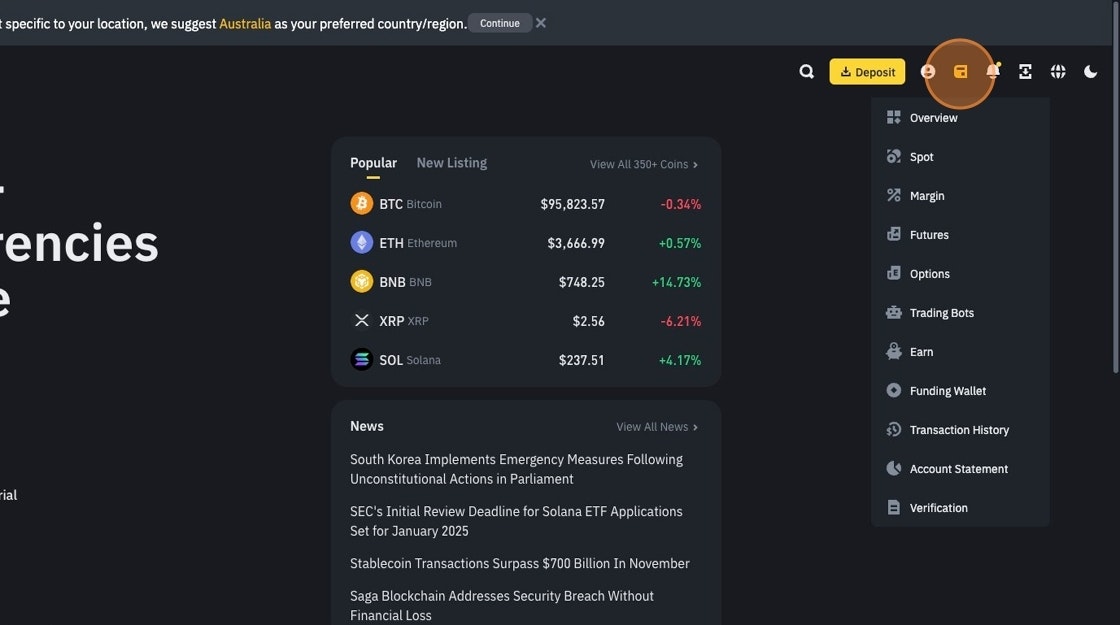
Click on Account Statement.
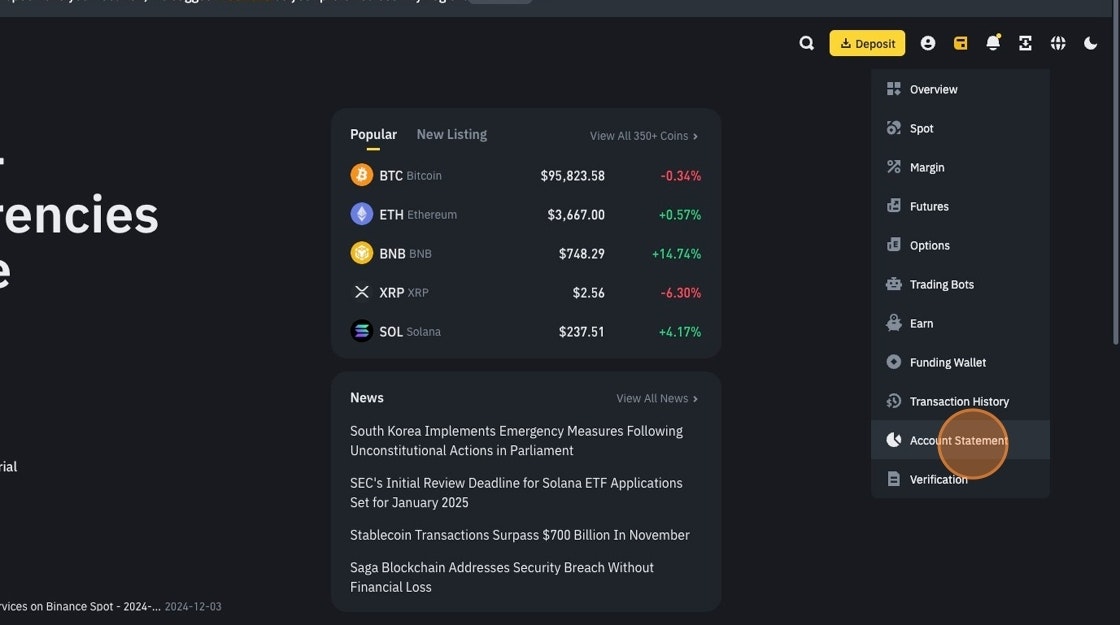
3. Choose your statement details
Date: Select the date you need the statement for. Remember, you can only get statements for up to one year in the past.
Account: Choose the specific account you need a statement for (if you have more than one).
Wallet: Select the type of wallet (Spot, Margin, Futures, Funding, Earn).
Currency: Choose the currency you want to see your balance in (BTC or USDT).
Click Search.
4. View your statement
You'll see a summary of your account on the date you selected. This includes your balances in different wallets.
5. Export your statement
Click Export.
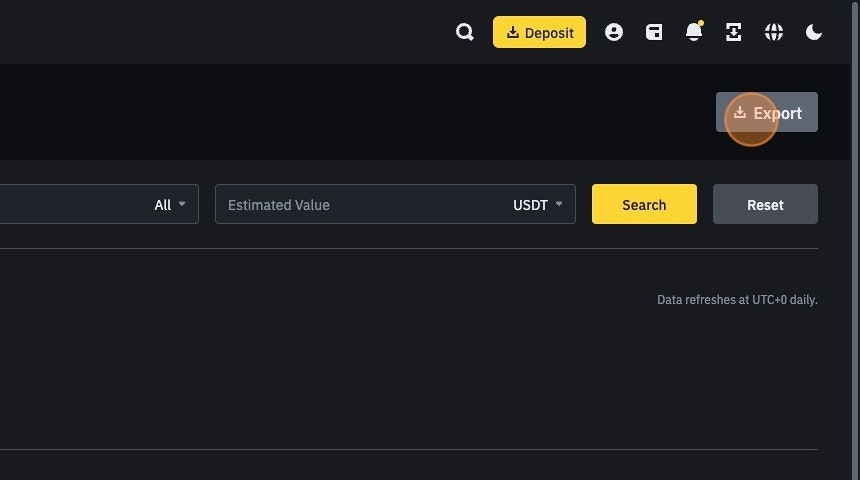
To download an image: Choose JPEG.
To email yourself a copy: Enter your email address.
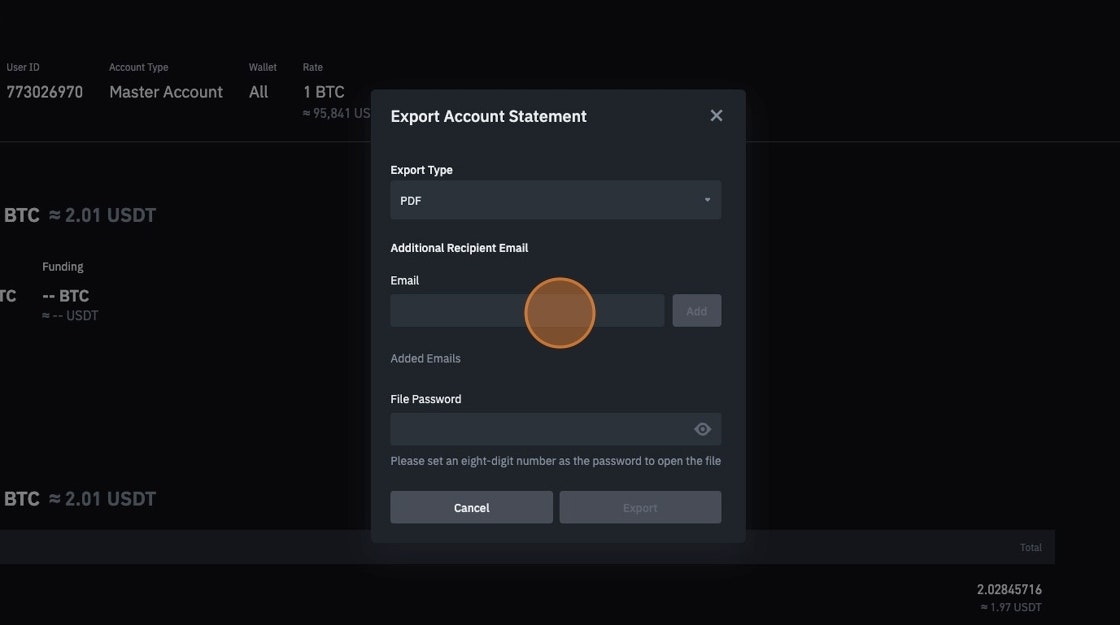
Important notes about PDFs
The PDF statement will only be in English.
The download link will expire after 7 days.
Need statements older than one year?
You'll need to use Binance's Report Center. Here's how:
VIP users: Go to VIP Portal - Report Center - Generate Now.
Non-VIP users: You might be able to access the Report Center. Submit a request on the VIP Portal website.
Still have questions?
Contact Binance support. CoinJar Support cannot assist with the use of the Binance platform.

Suggested Articles

Introducing CoinJar's New “Lock Feature” in Case Something Sus Happens
The Lock feature is here! CoinJar has launched a new feature designed to give you greater control over your CoinJar account security. Read more
How AI Is Being Used in Cryptocurrency
AI is marching fast into every sphere on the planet, and crypto is no exception. Here are the latest developments in the merging of crypto and AI. Read more
Crypto Comparison: The Best Cryptocurrencies for Beginners
Here are the best cryptocurrencies for beginners, a comparison rated on how easy they are to understand, if they are widely used and other factors important to novices.Read moreBrowse by topic
The above article is not to be read as investment, legal or tax advice and takes no account of particular personal or market circumstances; all readers should seek independent investment, legal and tax advice before investing in cryptocurrencies.
This article is provided for general information and educational purposes only. No responsibility or liability is accepted for any errors of fact or omission expressed therein. CoinJar, Inc. makes no representation or warranty of any kind, express or implied, regarding the accuracy, validity, reliability, availability, or completeness of any such information.
Past performance is not a reliable indicator of future results.
Your information is handled in accordance with CoinJar’s Privacy Policy.
Copyright © 2025 CoinJar, Inc. All rights reserved.
CoinJar, Inc. is a registered Money Services Business with FinCEN and licensed as a money transmitter, NMLS #2492913. For a list of states in which CoinJar, Inc. is licensed or authorized to operate, please visit here. In certain other states, money transmission services are provided by Cross River Bank, Member FDIC.
This site is protected by reCAPTCHA and the Google Privacy Policy and Terms of Service apply.

