How to Withdraw Crypto from Binance UK
Wondering how to withdraw crypto from Binance UK? Here is a user-friendly step-by-step guide.
In this article...
- Transfer your crypto from Binance.
- User-friendly steps for crypto withdrawals.
- Please contact Binance support for advice at www.binance.com/en-GB/support/
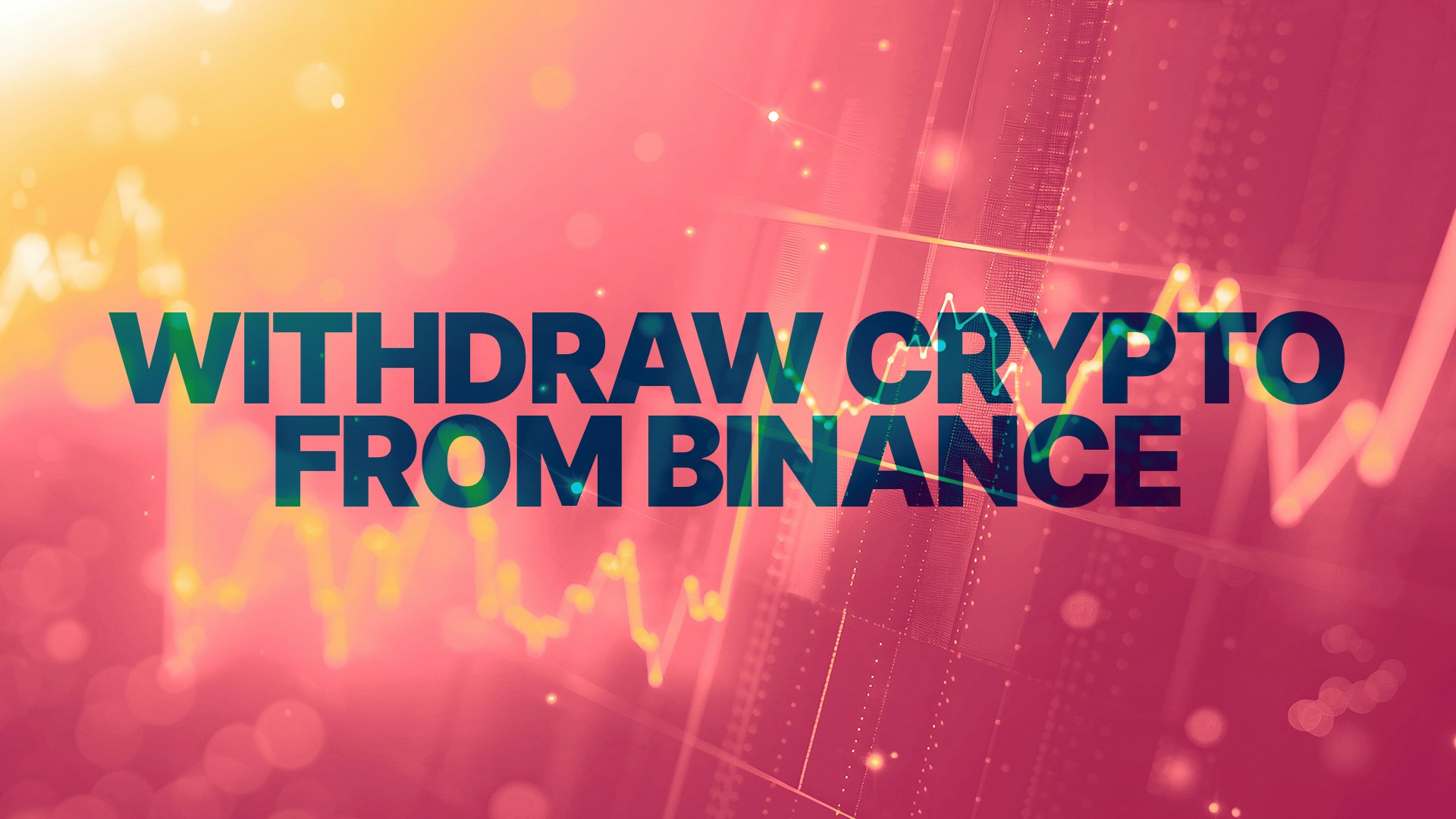
Want to withdraw your crypto off Binance UK? Then here is a guide to explain the process.
As per Google Keyword Planner, there has been a large increase month on month in UK residents searching for guidance/instructions on how to withdraw money or crypto from Binance.
Withdrawing your crypto is a convenient process, but there are a few key things to consider to ensure a smooth transfer.
This guide will walk you through the steps involved in withdrawing crypto from Binance UK.
What has changed for UK residents?
Before we dive into the “how,” let’s talk about why withdrawing Pounds from Binance has become a common query in the UK.
The relationship with Binance’s local payment processor partner ended in mid-2023, reportedly due to regulations in the UK becoming much more strict.
As a result, depositing and withdrawing Pounds (GBP) from Binance has become more challenging recently.
So now, customers of Binance may want to know how to move their crypto from Binance to another crypto exchange who does let them cash out in GBP.
This is not to be perceived as investment advice. All readers are advised to complete their own independent research and or seek independent advice.
Before withdrawing your crypto from Binance
Account verification
Ensure your Binance UK account is fully verified, which may require providing government-issued ID and proof of address.
Destination: Have a suitable wallet address ready to receive your crypto. This could be a hardware wallet, another exchange wallet, like an account on CoinJar, or a software wallet.
How to withdraw crypto from Binance UK
Log in to your Binance UK account.
Navigate to your "Wallet" section. You'll typically find this option on the top menu bar.
Select "Fiat and Spot." This will display a list of what cryptocurrencies you hold.
Choose the cryptocurrency you want to withdraw. Click on the corresponding crypto to access its details.
Locate the "Withdraw" button. This will probably be positioned next to your current crypto balance.
Enter the withdrawal amount. Specify the exact amount of crypto you want to transfer. Choose the withdrawal network. (Important! Read this part very carefully!) Selecting the correct network is crucial for a successful transfer. Binance UK supports various networks depending on the chosen cryptocurrency.
Please note that information about how to withdraw from Binance was derived from the Binance web site at the time of writing this article (15/04/2024).
Here's a breakdown of some common networks:
BEP20
This is Binance's own network, known for its efficient transaction speeds and competitive fees. However, not all wallets support BEP20. Double-check compatibility with your receiving wallet before selecting this network.
ERC-20
The Ethereum network is widely adopted and supports numerous tokens (ERC-20 tokens). However, transaction fees on Ethereum can be uncompetitive, especially during periods of network congestion.
Other Networks
Binance UK might support additional networks for specific cryptocurrencies. Always ensure you choose the network compatible with your receiving wallet.
How to transfer crypto
Enter the recipient address. This is the unique wallet address where you want to receive your crypto. Be very careful when entering this address, as any mistakes could result in permanent loss of your funds.
Review your withdrawal details. Double-check the withdrawal amount, network selection, and recipient address before proceeding.
Binance UK might require additional protection verification steps like two-factor authentication (2FA) for withdrawals.
Follow the on-screen prompts to complete this step.
Confirm the withdrawal.
Once everything is verified, click the "Confirm Withdrawal" button.
Please note that information about how to withdraw from Binance was derived from the Binance web site at the time of writing (15/04/24) this article.
Please note the Travel requirements in the UK means that crypto exchanges must obtain, hold, verify and transmit required originator and beneficiary personal data, immediately when conducting crypto transfers. It includes instances where the originator and beneficiary are the same person (e.g. when the same person has accounts with different Crypto exchanges).
Processing time and fees
Processing times can vary depending on the chosen network. Generally, better performing networks like BEP20 offer quicker processing times, while more protected networks like Ethereum might take longer.
Transaction fees will also be deducted from your withdrawal amount. The fee structure can vary depending on the chosen network and current network traffic. Binance UK displays the estimated withdrawal fee before you confirm the transaction.
Things to remember
Double-check recipient address and network selection. Even a minor mistake can lead to permanent loss of funds.
Consider network fees. Choose a network that balances speed and cost based on your needs.
Start with a small test transaction (optional). This can help verify the process works smoothly before transferring a larger amount.
Never share your wallet address or private keys with anyone.
Transferring crypto from Binance UK to CoinJar UK
We've covered the general steps for withdrawing crypto from Binance UK. Now, we are going to explain a scenario relevant to many UK crypto holders: Transferring crypto from Binance UK to CoinJar UK.
Why transfer from Binance UK to CoinJar UK?
There are a few reasons why users might choose to transfer their crypto from Binance UK to CoinJar UK.
FCA regulation
CoinJar UK is registered in the UK, for anti money laundering purposes with the Financial Conduct Authority (FCA), a regulatory body in the UK.
Fiat support
CoinJar UK allows users to deposit and withdraw GBP directly, which can be convenient for those wanting to convert their crypto to GBP. As of mid-April 2024, Binance UK currently restricts direct GBP deposits and withdrawals.
Please note that CoinJar UK is not in any way associated with or acting on behalf of Binance and does not have any agreement or partnership with Binance.
How to transfer crypto from Binance UK to CoinJar UK
While you can't directly transfer GBP between the two platforms, you can still move your crypto holdings.
Follow steps from the above section to initiate a withdrawal from Binance UK.
Crucially, choose the correct network:
For ERC-20 tokens (common on Ethereum): Select the ERC-20 network.
For other cryptocurrencies: Check if CoinJar UK supports the native network of your chosen coin and select accordingly. (Always double-check compatibility before proceeding!)
Locate the deposit address for your chosen cryptocurrency within your CoinJar UK account. This will be a unique string of characters. Carefully copy and paste this address into the recipient address field on Binance UK.
Double-check the withdrawal amount, network selection, and recipient address (your CoinJar UK deposit address) before confirming the transaction.You will need to sign up as a CoinJar customer if you are not already.
Prove who you are
To sign up, you must verify you are a real human and provide a copy of your ID such as a driver's licence, passport, or other identifiers, as directed at the onboarding stage.
According to local legislation, UK individuals must complete an assessment to demonstrate that they understand the risk associated with crypto.
New UK customers must also wait 24 hours before being accepted and depositing new funds due to local restrictions requiring a "cooling off period."
Payment methods
Once your ID has been approved, you may open an account on the exchange. After this is done, you may move typical everyday money like GBP (fiat) via your account.
Things to note
Network fees: The chosen network will determine the transaction fees. Consider the trade-off between speed and cost when selecting a network.
Transaction processing time: Processing times will vary depending on the chosen network. Efficient networks like BEP20 (if compatible with CoinJar UK) might process quicker, while more protected networks like Ethereum could take longer.
By following these steps and keeping the above considerations in mind, you can successfully transfer your crypto holdings from Binance UK to CoinJar UK.

Frequently asked questions
How do I withdraw crypto from Binance UK?
To withdraw crypto from Binance UK, follow these steps:
-Log into your Binance account on the Binance website.
-Select the cryptocurrency you want to withdraw.
-Choose the cryptocurrency address you want to send the funds to.
-Click Confirm to verify the transaction.
-Confirm the withdrawal request.
Please note that information about how to withdraw from Binance was derived from the Binance web site at the time of writing (15/04/24) this article.
CoinJar support cannot help with this, Please contact www.binance.com/en-GB/support/ if you need further advice.
What should I do if I select the wrong network for my withdrawal?
If you select the wrong network for your withdrawal, your funds may not arrive. Make sure to choose the correct platform you are withdrawing to.
What is a memo, and why is it important when making a transfer?
A memo is a unique identifier required for certain crypto transactions. When withdrawing from Binance UK to Coinjar UK, make sure to include the correct memo if it’s needed. Confirm the transaction details before proceeding.
Can I withdraw crypto via the crypto network?
Yes, you can withdraw crypto via the crypto network. Tap Withdraw to proceed with the transaction. Depending on the blockchain, the withdrawal process may vary.
Does the platform support enterprise operation system networks?
No, the platform only supports ERC20 tokens. Make sure not to select the wrong network for your funds.
Why can't I find information about moving my crypto on the Binance website?
You can find information about this on the Binance website here.
What is BSC? Should I only send BSC tokens?
The Binance Smart Chain (BSC) operates on its own blockchain network. Launched by Binance in September 2020, BSC is designed to be an enhanced-performance blockchain that is compatible with the Ethereum Virtual Machine (EVM) and supports smart contracts.
However, if you want to send via crypto network any cryptocurrency, then check to see if you are using the right network for that crypto.


Suggested Articles

Which Crypto Exchanges are FCA-Registered in the UK?
You may be asking, which crypto exchanges are FCA-registered in the UK? Here’s the list of crypto exchanges.Read more
From Fantom to Sonic: A Practical Guide to Swapping FTM for S
Everything you need to know about the Fantom network upgrade and how to migrate tokens, along with the key risks to be aware of.Read more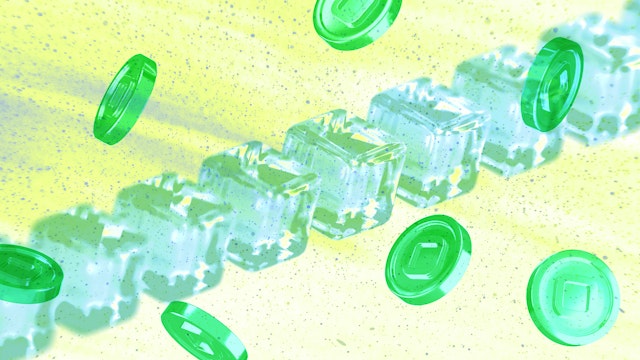
Blockchain Layers Explained: L0, L1, L2, and L3
Ever wondered why blockchains are spoken of in layers? What is layer one, two, three, and layer zero? Here is the explainer. Read moreBrowse by topic
Standard Risk Warning: The above article is not to be read as investment, legal or tax advice and it takes no account of particular personal or market circumstances; all readers should seek independent investment advice before investing in cryptocurrencies.
The article is provided for general information and educational purposes only, no responsibility or liability is accepted for any errors of fact or omission expressed therein. Past performance is not a reliable indicator of future results. We use third party banking, safekeeping and payment providers, and the failure of any of these providers could also lead to a loss of your assets.
We recommend you obtain financial advice before making a decision to use your credit card to purchase cryptoassets or to invest in cryptoassets.
Capital Gains Tax may be payable on profits.
CoinJar's digital currency exchange services are operated in the UK by CoinJar UK Limited (company number 8905988), registered by the Financial Conduct Authority as a Cryptoasset Exchange Provider and Custodian Wallet Provider in the United Kingdom under the Money Laundering, Terrorist Financing and Transfer of Funds (Information on the Payer) Regulations 2017, as amended (Firm Reference No. 928767).
In the UK, it's legal to buy, hold, and trade crypto, however cryptocurrency is not regulated in the UK. It's vital to understand that once your money is in the crypto ecosystem, there are no rules to protect it, unlike with regular investments.
You should not expect to be protected if something goes wrong. So, if you make any crypto-related investments, you're unlikely to have recourse to the Financial Services Compensation Scheme (FSCS) or the Financial Ombudsman Service (FOS) if something goes wrong.
The performance of most cryptocurrency can be highly volatile, with their value dropping as quickly as it can rise. Past performance is not an indication of future results.
Remember: Don't invest unless you're prepared to lose all the money you invest. This is a high-risk investment and you should not expect to be protected if something goes wrong. Take 2 mins to learn more.
UK residents are required to complete an assessment to show they understand the risks associated with what crypto/investment they are about to buy, in accordance with local legislation. Additionally, they must wait for a 24-hour "cooling off" period, before their account is active, due to local regulations. If you use a credit card to buy cryptocurrency, you would be putting borrowed money at a risk of loss.
We recommend you obtain financial advice before making a decision to use your credit card to purchase cryptoassets or to invest in cryptoassets.
Your information is handled in accordance with CoinJar’s Privacy Policy.
Cryptoassets traded on CoinJar UK Limited are largely unregulated in the UK, and you are unable to access the Financial Service Compensation Scheme or the Financial Ombudsman Service.
We use third party banking, safekeeping and payment providers, and the failure of any of these providers could also lead to a loss of your assets.
We recommend you obtain financial advice before making a decision to use your credit card to purchase cryptoassets or to invest in cryptoassets. Capital Gains Tax may be payable on profits.
CoinJar’s digital currency exchange services are operated in the UK by CoinJar UK Limited (company number 8905988), registered by the Financial Conduct Authority as a Cryptoasset Exchange Provider and Custodian Wallet Provider in the United Kingdom under the Money Laundering, Terrorist Financing and Transfer of Funds (Information on the Payer) Regulations 2017, as amended (Firm Reference No. 928767).
Apple Pay and Apple Watch are trademarks of Apple Inc. Google Pay is a trademark of Google LLC.
This site is protected by reCAPTCHA and the Google Privacy Policy and Terms of Service apply.

