Are You Having a Problem with Withdrawals and Deposits?
Occasionally, there can be a problem with deposits and withdrawals on CoinJar. Here are some solutions.
In this article...
- You may be asking, "Why can't I withdraw my funds from CoinJar?"
- And also, "Why can't I deposit funds into CoinJar?"
- Here are some initial solutions to try.
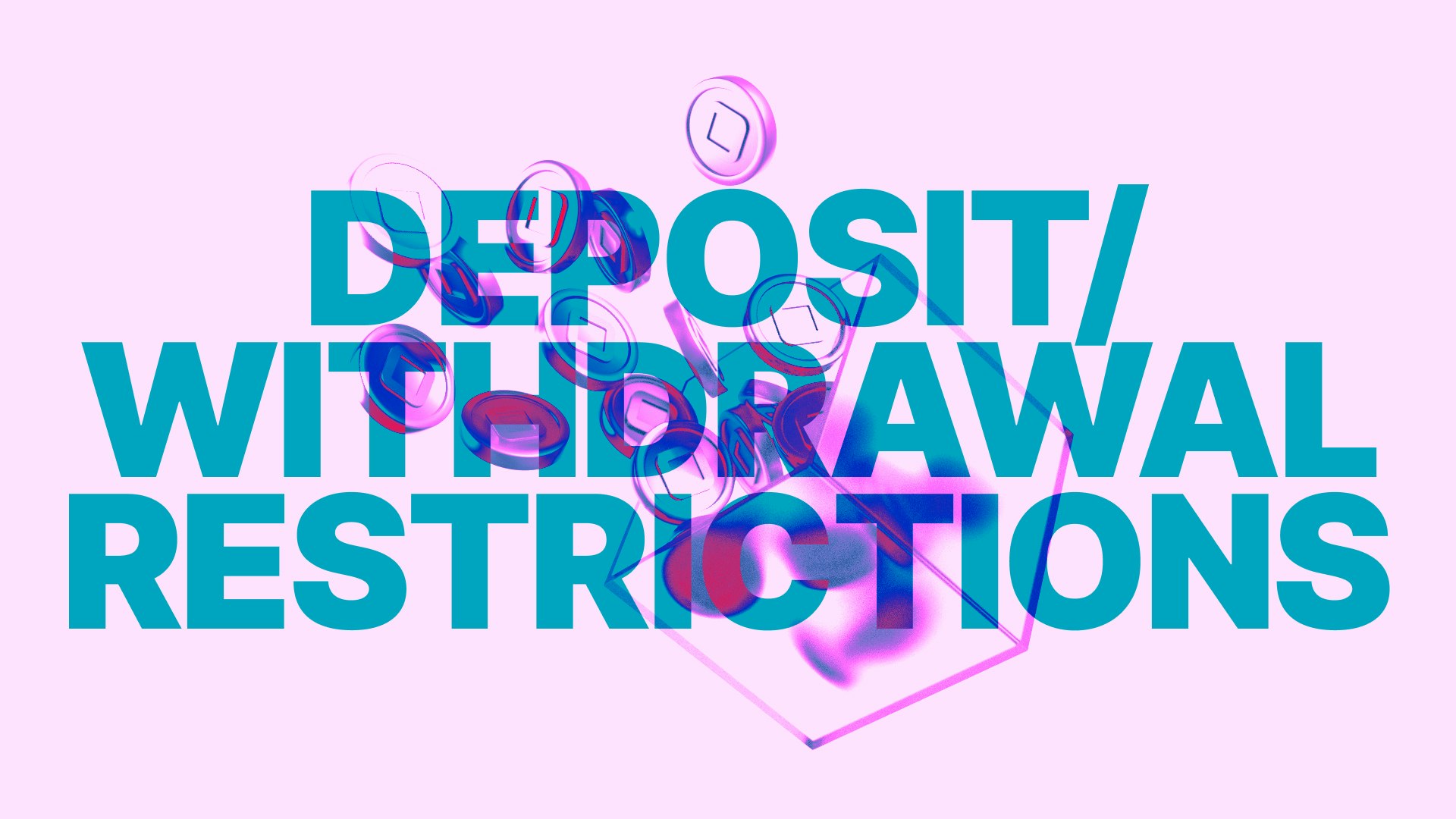
Having trouble with your CoinJar deposits or withdrawals? CoinJar users occasionally encounter issues that can be easily resolved once you understand what's happening. Here are some straightforward solutions to get your funds moving smoothly again.
Common deposit and withdrawal restrictions
Name matching issues
Problem: One of the most frequent issues users face is when the name on their bank account doesn't match the verified name on their CoinJar account.
Solutions
-Ensure your CoinJar account is verified with your legal name.
-Confirm you're using a personal bank account with the exact same name.
-If you've recently changed your name, contact support@coinjar.com to re-verify your CoinJar account with your new legal name.
Joint account restrictions
Problem: The CoinJar platform generally states that joint bank accounts cannot be linked to a CoinJar account.
Solution
-While the standard policy doesn't allow joint accounts, CoinJar can make provisions in some cases.
-Contact CoinJar Support to discuss your specific situation.
-Be prepared to provide additional verification if your request is approved.
-Consider linking an individual account instead for the smoothest experience.
Cooling-off periods
There is no cooling-off period for deposits and withdrawals for most CoinJar customers. The only exception is for UK customers, who have a cooling-off period of 24 hours after initial account creation, but not for subsequent deposits and withdrawals. This cooling-off period is thanks to local regulations.
Pending bank account status
Problem: Many customers notice their bank account shows as "pending" in the app, preventing withdrawals.
Solution: This happens when users miss a critical step in the bank linking process: After entering your bank details in CoinJar, your account is in "pending" status.
To complete verification, you must make a small deposit of any amount from this bank account to your CoinJar.
This deposit confirms the account is valid and active.
Your bank account will be successfully linked only after this deposit reaches your CoinJar.
Once linked, you can instantly transfer funds to your bank account.
Understanding deposit and withdrawal timeframes
Timeframes can vary across regions.
Using PayID
PayID Deposits:
-Usually received within minutes
-May take longer for first-time deposits (up to 72 hours)
-Can be delayed due to network issues or bank processing
Standard Bank Transfers:
-Typically processed by the next business day
-Can take up to 3 business days depending on your bank. Withdrawals:
-Usually arrives within minutes
Using Faster Payments
Faster Payments Deposits:
-Usually received within 1-2 hours
-First deposits may take up to 24 hours
-Subsequent deposits often arrive within an hour
Withdrawals:
-3:30 PM GMT cut-off time for same-day processing
-Most withdrawals received the next business day if made before cut-off
-Some banks may take up to 3 business days to process
Using SEPA
SEPA Deposits and Withdrawals:
-Both typically take 1-2 business days
-Some banks may take up to 3 business days to process
Key troubleshooting tips
Bank account not being verified?
If you've made a deposit but your bank account still isn't linked, check these common reasons:
Instant Buy deposit: These don't verify your bank. Make a deposit using a direct transfer of PayID instead.
Banking provider using grouped accounts: Some banks process transfers using accounts with different details than yours. Contact support@coinjar.com to confirm.
Incorrect bank details: Double-check the account details you entered in the Linked Accounts section.
Below is more information on how to link your bank account.
Steps to Link Your Bank Account (Website)
Sign into CoinJar and select More in the top menu
Navigate to Linked Accounts and click Add Account
Enter your personal bank account details and a nickname
Select Link bank account
Important: Make a small deposit of any amount from this bank account to your CoinJar
Your account will be linked once the deposit reaches CoinJar
Steps to Link Your Bank Account (App)
Go to the More tab in the bottom right corner
Select Linked accounts
Click on Link new bank account
Enter your bank account details and nickname
Select Link bank account
Important: Make a small deposit from this bank account to verify it
Your account will be linked once the deposit reaches CoinJar
Still having issues?
If you've tried these solutions and still can't resolve your deposit or withdrawal problem, please contact CoinJar Support who can provide personalised assistance to address your specific situation.
By understanding these common issues and their solutions, you'll be able to enjoy a hassle-free experience with your CoinJar account!

Suggested Articles
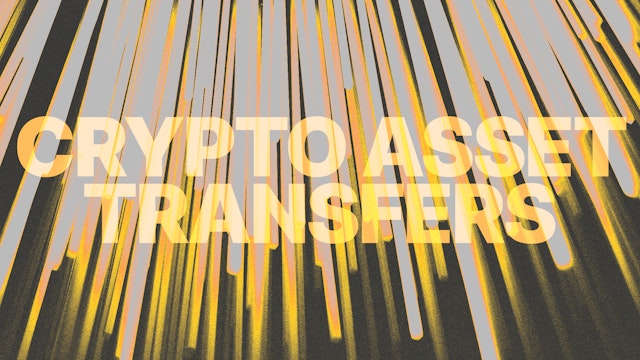
Crypto Asset Transfers: Send and Receive with Confidence
Knowing how to transfer crypto around networks is an important skill. Here's what you need to know.Read more
Forgotten Password? How to Recover Your CoinJar Account
Occasionally, our customers can forget their password. Here's what to do next if this happens to you.Read more
What Do CoinJar Customers Redeem Most With Their Rewards Points?
Australian CoinJar customers can use accumulated rewards points to get cool stuff from the CoinJar Rewards store. But what are the most popular items?Read moreBrowse by topic
CoinJar’s digital currency exchange services are operated by CoinJar Australia Pty Ltd ACN 648 570 807, a registered digital currency exchange provider with AUSTRAC.
CoinJar Card is a prepaid Mastercard issued by EML Payment Solutions Limited ABN 30 131 436 532 AFSL 404131 pursuant to license by Mastercard. CoinJar Australia Pty Ltd is an authorised representative of EML Payment Solutions Limited (AR No 1290193). We recommend you consider the Product Disclosure Statement and Target Market Determination before making any decision to acquire the product. Mastercard and the circles design are registered trademarks of Mastercard International Incorporated.
Google Pay is a trademark of Google LLC. Apple Pay is a trademark of Apple Inc.
This site is protected by reCAPTCHA and the Google Privacy Policy and Terms of Service apply.

