Exporting Your Trading and Transaction History for Tax Purposes
A step-by-step guide for CoinJar customers: How to export your trading and transaction history for the tax year.
In this article...
- Are you about to tackle your crypto taxes?
- Struggling to remember all of your trades?
- You can print out a copy of all your transactions on CoinJar. Here’s how.
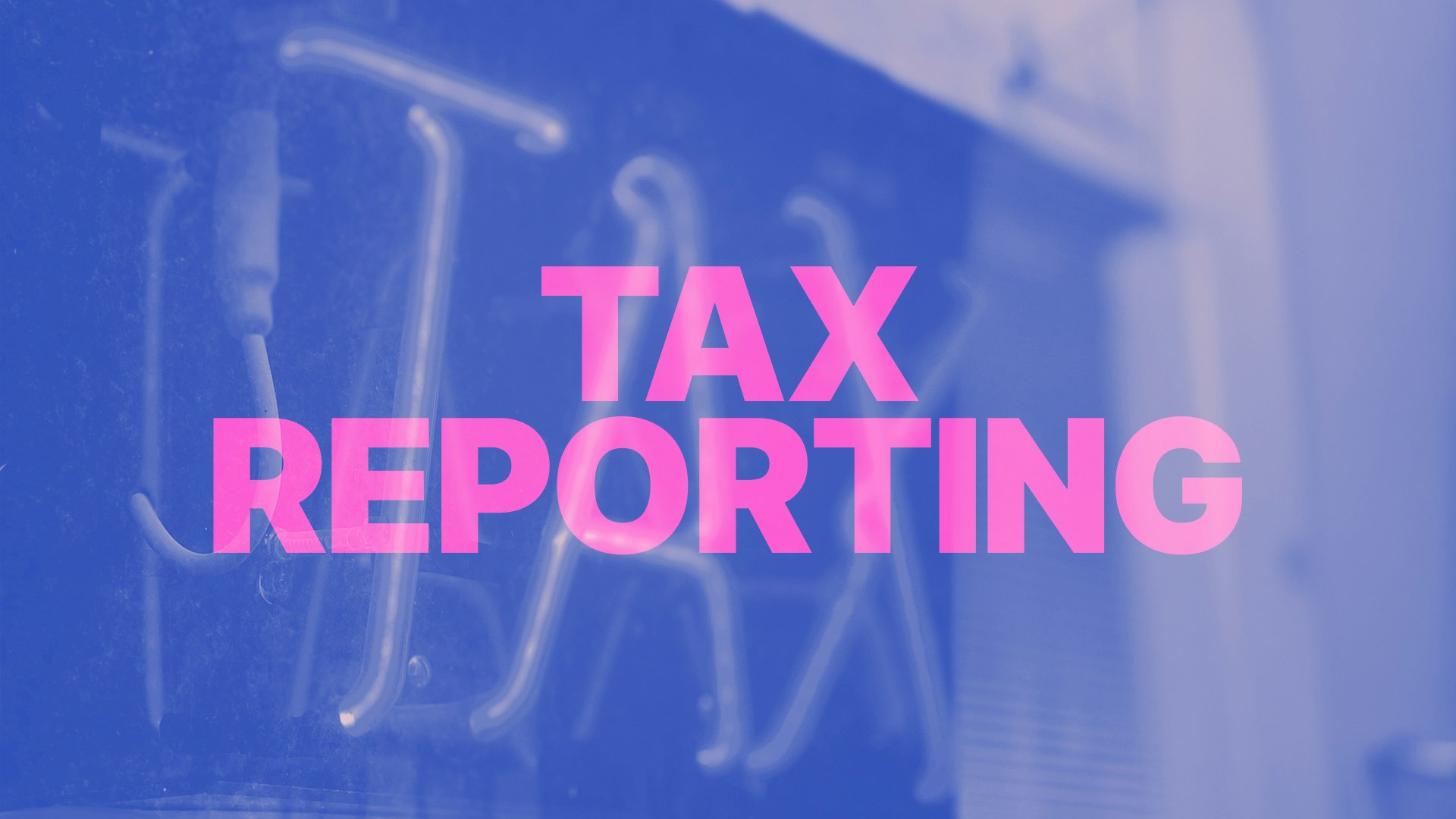
Crypto taxes are fun, aren’t they? Doing your crypto taxes includes tracking your cryptocurrency transactions. This guide will explain everything you need to know about getting your transaction history from CoinJar, step by step.
CoinJar Transaction History
When we talk about "CoinJar Transaction History," we mean a record of all the activities (like buying, selling, or swapping cryptocurrencies) that you’ve done specifically on the regular CoinJar platform.
It is a detailed list that shows what you’ve been up to with your money on CoinJar. If you’re looking for information about transactions on CoinJar Exchange (a more advanced trading platform), the information is below. But first, let’s focus on the regular CoinJar platform.
Downloading a Full Account Statement: How to Get Your History
Every single CoinJar customer can get a complete record of their transactions. This record can be saved as either a PDF or a CSV (a spreadsheet file you can open in programs like Microsoft Excel or Google Sheets).
You can do this using the CoinJar website or app. Here’s how to do it.
Using the CoinJar Website
Sign In: Open your web browser (like Chrome or Safari), go to the CoinJar website, and log in with your username and password.
-Find the “More” Button: Once you’re logged in, look for a button or tab that says "More."
-Go to Reports: After clicking "More," you’ll see an option called "Reports." Click that.
-Pick Your File Type and Dates: Now you get to choose how you want your history to look. You can select PDF (good for printing or reading) or CSV (good for spreadsheets). Then, pick the dates you want and press “Export Report” down the bottom of the screen. Done!
Using the CoinJar Mobile App
-Sign In: Open the CoinJar app on your phone or tablet and log in with your details.
-Tap “More”: Look for the "More" option. It’s at the bottom right of the screen. Tap it.
-Go to General, then Reports.
-Choose Transaction History: You’ll see "Transaction history statements" show up. Tap that.
-Pick Your File and Export: Decide if you want a PDF or CSV, choose the date range (like all of 2025), and tap "Export Report." It will be emailed to your registered CoinJar email.
What If You Can’t Find the Option?
If you’re looking around and can’t see "Reports" anywhere, try logging out of CoinJar (sign out completely) and then logging back in. This can refresh things.
Still stuck? You can ask for help by submitting a "Support request" through the app or website.
Downloading a Purchase and Sales Report
Besides the full account statement, you can also get something called a "Purchase and Sales Report." This is a simpler list focused just on your trades.
You can always peek at your past trades by clicking on any account in your CoinJar, but if you want a neat file to download, this report is like a diary of every time you bought, sold, or swapped crypto on CoinJar.
Transaction Type
This tells you what kind of trade it was. There are three types:
Buy: You spent money (like Pounds Sterling) to get crypto (like Bitcoin).
Sell: You traded crypto to get money back.
Convert: You swapped one crypto for another (like Bitcoin to Ethereum).
Source Amount / Source Currency: This is what you started with. For example, if you spent $100 USD to buy Bitcoin, it’ll say “100 USD” here.
Destination Amount / Destination Currency: This is what you ended up with. Using the same example, if you got 0.002 Bitcoin, it’ll say “0.002 BTC.” (Note: This includes any fees, so it’s the total before fees are taken out.)
Fee Amount / Fee Currency: This is the small cost CoinJar charges for the trade (like $1 or 0.0001 BTC).
Currency Pair: This shows the two currencies involved, like “USD/BTC” (Dollars to Bitcoin).
Exchange Rate: This is the rate CoinJar used at that moment (like how many dollars equalled one Bitcoin when you traded).
You can download this as a CSV file to keep track of everything.
Deposits and Withdrawals Report
You can get a deposits and withdrawals report by:
-Clicking on “More”
-Then click on “General”
-Then click on “Reports”
Then click on “Export Deposits and Withdrawals”.
Automate Your Tax Returns with Tax Software
We suggest using crypto tax software. These are apps or programs that watch your CoinJar trades (and any other crypto wallets or exchanges you use) in real time. At the end of the year, they give you a report that’s easy to read, showing things like:
Capital Gains: Money you made from selling crypto for more than you paid.
Income: Any extra crypto you earned.
To set this up, check out the instructions here.
CoinJar Exchange: A Different Platform with More Reports
Now, let’s talk about CoinJar Exchange. This is a separate, more advanced part of CoinJar for serious traders. It has its own reports, and here’s how to get them.
Account Statement
This is a full summary of your Exchange account over a certain time, like your balance at the start, end, and every trade in between.
How to Get It: Log in to CoinJar Exchange.
-Tap your profile on the top right.
-Go to "Accounts" from the drop-down menu.
-Click "Statement", pick your dates, and hit "Generate Statement."
Account Report
This lists all your trades on the Exchange with dates and running balances.
How to Get It: Log in, go to "Accounts”
-Pick an account, select "Account Report”
-Set your dates, and click "Generate Report."
Fill Report
This shows every trade with details like the trading pair (e.g., BTC/USD) and amounts.
How to Get It: Log in, click on your profile, go to "Fill History," click "Generate Report", choose dates.
Fee Report
This lists all the fees you paid on the Exchange.
How to Get It: Log in, go to your profile, click "Fees," click "Report", pick dates, and click "Generate Report."
Getting Your Reports
After you request one, it might take up to an hour to arrive in your email. If it’s a huge report (over 1 million rows), it might not open in Excel. Try splitting it into smaller date ranges instead.
If you’re still confused, feel free to reach out to our Support Team. They’re here to help you every step of the way. Happy crypto tax time!

Suggested Articles

How to Set Up a CoinJar Account for Your Company in the United Kingdom
You can set up a CoinJar account for your company or business entity. Here are the steps you can follow to achieve this.Read more
Your CoinJar Account is Restricted: Why It Happens and How to Fix It
Resolution steps: A clear guide on how to verify your identity and contact support to regain access.Read more
Forgotten Password? How to Recover Your CoinJar Account
Occasionally, our customers can forget their password. Here's what to do next if this happens to you.Read moreBrowse by topic
Standard Risk Warning: The above article is not to be read as investment, legal or tax advice and it takes no account of particular personal or market circumstances; all readers should seek independent investment advice before investing in cryptocurrencies.
The article is provided for general information and educational purposes only, no responsibility or liability is accepted for any errors of fact or omission expressed therein. Past performance is not a reliable indicator of future results. We use third party banking, safekeeping and payment providers, and the failure of any of these providers could also lead to a loss of your assets.
We recommend you obtain financial advice before making a decision to use your credit card to purchase cryptoassets or to invest in cryptoassets.
Capital Gains Tax may be payable on profits.
CoinJar's digital currency exchange services are operated in the UK by CoinJar UK Limited (company number 8905988), registered by the Financial Conduct Authority as a Cryptoasset Exchange Provider and Custodian Wallet Provider in the United Kingdom under the Money Laundering, Terrorist Financing and Transfer of Funds (Information on the Payer) Regulations 2017, as amended (Firm Reference No. 928767).
In the UK, it's legal to buy, hold, and trade crypto, however cryptocurrency is not regulated in the UK. It's vital to understand that once your money is in the crypto ecosystem, there are no rules to protect it, unlike with regular investments.
You should not expect to be protected if something goes wrong. So, if you make any crypto-related investments, you're unlikely to have recourse to the Financial Services Compensation Scheme (FSCS) or the Financial Ombudsman Service (FOS) if something goes wrong.
The performance of most cryptocurrency can be highly volatile, with their value dropping as quickly as it can rise. Past performance is not an indication of future results.
Remember: Don't invest unless you're prepared to lose all the money you invest. This is a high-risk investment and you should not expect to be protected if something goes wrong. Take 2 mins to learn more.
UK residents are required to complete an assessment to show they understand the risks associated with what crypto/investment they are about to buy, in accordance with local legislation. Additionally, they must wait for a 24-hour "cooling off" period, before their account is active, due to local regulations. If you use a credit card to buy cryptocurrency, you would be putting borrowed money at a risk of loss.
We recommend you obtain financial advice before making a decision to use your credit card to purchase cryptoassets or to invest in cryptoassets.
Specific risks associated with stablecoins: There is a risk that any particular stablecoin may not hold their value as against any fiat currency; or may not hold their value as against any other asset. Stablecoins carry the following risks:
Depegging events: Depegging events may occur with stablecoins that fail to maintain adequate controls and risk mitigants. A depegging event is when the value of the stablecoin no longer matches the value of the underlying asset. This could result in a loss of some or all of your investment.
• Counterparty risk: Counterparty risk arises when an asset is backed by collateral, involving a third party maintaining the collateral, which introduces risk if the party becomes insolvent or fails to maintain it.
• Redemption risk: Redemption risk refers to the possibility that an asset's ability to be redeemed for underlying collateral may not be as anticipated during market fluctuations or operational issues.
• Collateral risk: Collateral risk refers to the possibility of the collateral's value declining or becoming volatile, potentially impacting the asset's stability, particularly when it is another crypto-asset.
• Exchange rate fluctuations: Stablecoins, often denominated in US Dollars, expose investors to fluctuations in the USD:GBP exchange rate.
• Algorithmic risk: Algorithm risk refers to the possibility of an asset's stability being compromised due to unexpected failure or behaviour of the underlying algorithm, potentially leading to loss of value.
Specific risks associated with meme coins: 'Meme coins' (e.g. DOGE, SHIB, PEPE) are crypto-assets whose value is driven primarily by community interest and online trends. Meme coins carry the following risks:
• Volatility risk: Meme coins can have extreme price volatility, often experiencing rapid and unpredictable price fluctuations within short periods. The value of meme coins can be influenced by social media trends, celebrity endorsements, and other factors unrelated to traditional investment fundamentals.
• Lack of utility: Meme coins often lack intrinsic value or utility, being primarily driven by community interest, online trends, and speculative trading.
• Market manipulation: Meme coins may be susceptible to increased risk of market manipulation including 'pump-and-dump' schemes, where the price is artificially inflated followed by a sudden crash.
• Lack of transparency: Meme coins may have limited available information about their development teams, goals, and financials. This lack of transparency can make it challenging to assess the credibility and potential of a meme coin accurately.
• Emotional investing: Meme coins often garner strong emotional reactions from investors, leading to impulsive decisions. Emotional trading activity can amplify losses. Specific risks associated with DeFi tokens
Decentralised Finance (or 'DeFi') tokens (e.g. UNI, AAVE) are crypto-assets linked to financial applications and protocols built on decentralised blockchain technology.
DeFi tokens carry the following risks:Smart contract risk: DeFi relies heavily on smart contracts. Even a minor coding error or oversight can lead to a contract being exploited, potentially resulting in significant losses for DeFi tokens.
Regulatory risk: DeFi operates in a decentralised manner, often without intermediaries or financial crime controls. Regulatory bodies across jurisdictions might introduce new regulations impacting the use, value, or legality of certain DeFi protocols or assets. Rug-pulls / Exit scams: Some DeFi projects might be launched by anonymous or pseudonymous teams, increasing the risk of "rug pulls" where developers abandon the project and withdraw funds, leaving investors with worthless tokens.
Data/oracle risk: DeFi protocols often rely on external data sources or 'oracles. Manipulation or inaccuracies in these data sources can lead to unintended financial outcomes within the protocols.
Protocol complexity: The complexity of some DeFi protocols can make it difficult for average users to fully understand the mechanisms and associated risks.
If you use a credit card to buy cryptocurrency, you would be putting borrowed money at a risk of loss. We recommend you obtain financial advice before making a decision to use your credit card to purchase cryptoassets or to invest in cryptoassets.
Your information is handled in accordance with CoinJar’s Privacy Policy.
Cryptoassets traded on CoinJar UK Limited are largely unregulated in the UK, and you are unable to access the Financial Service Compensation Scheme or the Financial Ombudsman Service.
We use third party banking, safekeeping and payment providers, and the failure of any of these providers could also lead to a loss of your assets.
We recommend you obtain financial advice before making a decision to use your credit card to purchase cryptoassets or to invest in cryptoassets. Capital Gains Tax may be payable on profits.
CoinJar’s digital currency exchange services are operated in the UK by CoinJar UK Limited (company number 8905988), registered by the Financial Conduct Authority as a Cryptoasset Exchange Provider and Custodian Wallet Provider in the United Kingdom under the Money Laundering, Terrorist Financing and Transfer of Funds (Information on the Payer) Regulations 2017, as amended (Firm Reference No. 928767).
Apple Pay and Apple Watch are trademarks of Apple Inc. Google Pay is a trademark of Google LLC.
This site is protected by reCAPTCHA and the Google Privacy Policy and Terms of Service apply.

