How Do I Deactivate My CoinJar Account?
Wondering how to deactivate your account on CoinJar? Here is the process explained.
In this article...
- Need a break from crypto for a little while?
- Want to deactivate your CoinJar account?
- Here are the steps you need to follow.
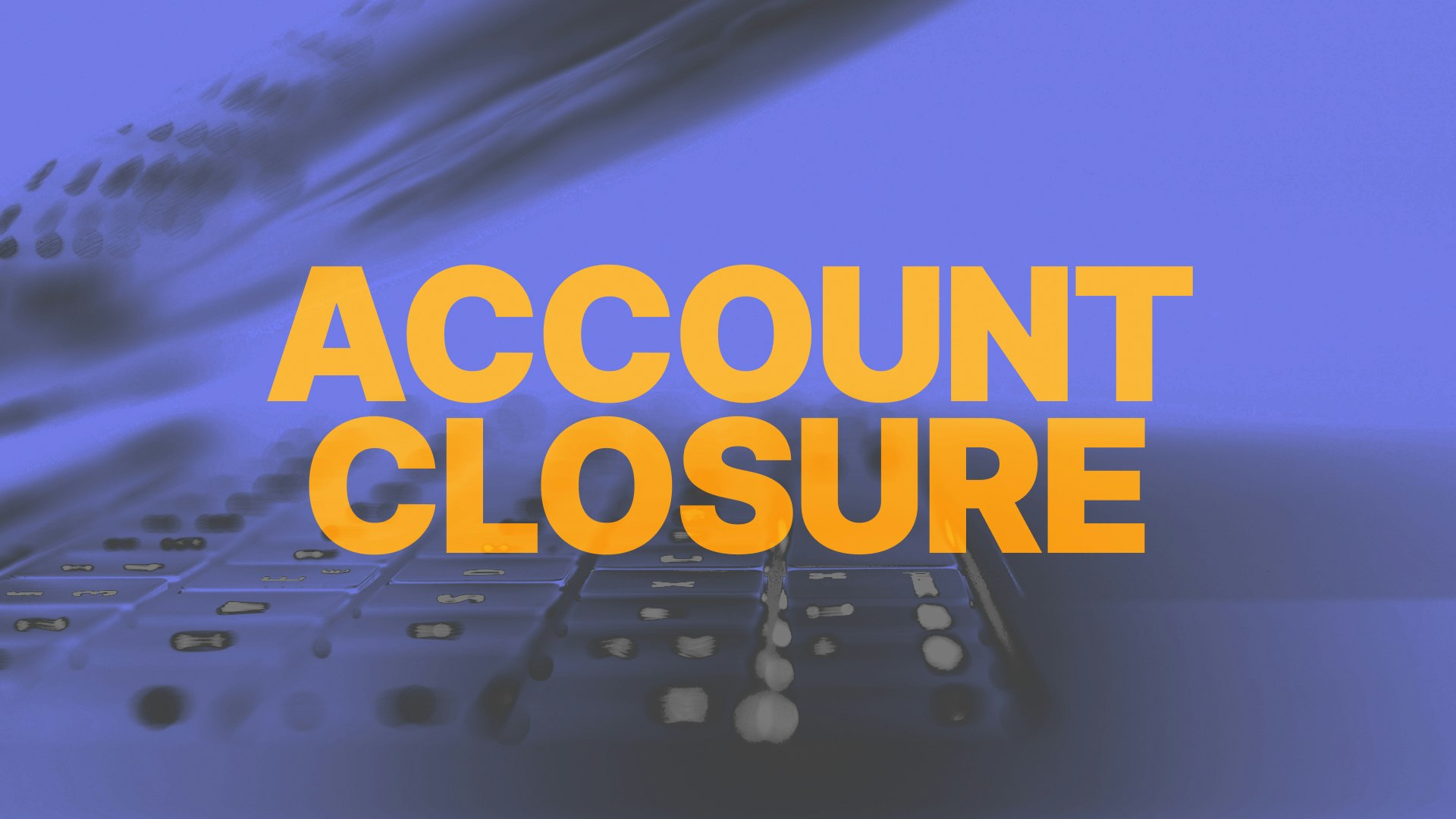
If you're ready to part ways with CoinJar, deactivating your account is a straightforward process. We’re sad to see you go. However, we’ve made it as easy as possible to close your account securely.
Here’s a step-by-step guide to help you through the process, plus some key things to know before you hit that deactivate button.
Why Deactivate?
Maybe you’re simplifying your crypto setup, or perhaps you’re just taking a break from the digital currency world.
Whatever your reason, deactivating your CoinJar account ensures it’s locked down and inaccessible.
Note that deactivation doesn’t mean full deletion. But it’s the way to close your account while meeting legal requirements.
Step-by-Step: How to Deactivate Your CoinJar Account
Step 1: Clear Out Your Funds
Before you deactivate, make sure your CoinJar and CoinJar Exchange accounts are empty.
Here’s what to do:
Move your crypto
Transfer any cryptocurrency to an external wallet or address you control. Double-check that the transfer is complete.
Withdraw fiat
If you have cash in your account, send it to your linked bank account. Wait until the funds land safely in your bank before moving forward.
Why this matters
Any funds left in your CoinJar after deactivation can’t be recovered. So, take your time to ensure everything is moved out.
Step 2: Contact CoinJar Support
Once your account is empty, reach out to our Support Team at support@coinjar.com to request deactivation. We’ll send you the final terms of deactivation for you to review and agree to. This step ensures everything is done securely and transparently.
Important Things to Know Before You Deactivate
Deactivating your CoinJar account comes with a few terms and conditions to keep in mind.
No reusing old details
Once deactivated, you won’t be able to sign up for a new CoinJar account using the same email, phone number, or username.
Incoming transfers
If someone sends crypto to your CoinJar address after deactivation, those funds will be held by CoinJar. Let your contacts know not to send anything to your old addresses.
Funds left behind
Any money or crypto still in your account after deactivation may be gone for good, so double-check those balances!
Data retention
We can’t fully delete your account info due to legal requirements, like Australia’s AML/CTF laws. Your details (like ID documents) will be kept for at least seven years, as outlined in our Privacy Policy.
Locked, not deleted
Deactivation locks your account, preventing access by you or anyone else. This is part of our fraud prevention measures. Full account deletion is not possible (versus deactivation).
Newsletters
Deactivation doesn’t automatically unsubscribe you from CoinJar emails. If you want to stop receiving our updates, use the unsubscribe link at the bottom of any CoinJar email.
Reactivation option
Changed your mind? You can request reactivation by contacting Support, but you’ll need to wait 90 days after deactivation.
A Note on Data and Privacy
CoinJar takes privacy seriously, but we’re bound by laws like the AML/CTF Act and Know Your Customer (KYC) requirements. This means we must keep your signup and ID verification details for at least seven years. You can, however, opt out of marketing emails at any time. Check our Terms of Service and Privacy Policy for more details.
Ready to Deactivate?
If you’re sure you want to deactivate, grab your keyboard and send an email to support@coinjar.com. Our Support Team will guide you through the final steps. If you have any questions or need help moving funds, we’re here to assist.
Thanks for being part of the CoinJar community, and we wish you all the best in your next adventure, crypto or otherwise!

Suggested Articles

What Are the Supported Cryptocurrencies on CoinJar?
Discover the supported cryptocurrencies on CoinJar, understand what "supported" means, and learn how to avoid common mistakes like sending unsupported tokens to your wallet.Read more
CoinJar Rewards: A Guide to Earning and Using Points
Wondering how to use CoinJar Rewards points? And how they work? Here's the scoop.Read more
Exporting Your Trading and Transaction History for Tax Purposes
A step-by-step guide for CoinJar customers: How to export your trading and transaction history for the tax year.Read moreBrowse by topic
Disclaimer: This article is for informational purposes only and does not constitute financial or investment advice. Cryptocurrencies, including Bitcoin, are highly volatile and speculative assets, and there is always a risk that they could become worthless.
Readers should conduct their own research and consult with a qualified financial advisor before making any investment decisions.
CoinJar does not endorse the content of, and cannot guarantee or verify the safety of any third party websites. Visit these websites at your own risk.
Your information is handled in accordance with CoinJar’s Collection Statement.
CoinJar’s digital currency exchange services are operated by CoinJar Australia Pty Ltd ACN 648 570 807, a registered digital currency exchange provider with AUSTRAC.
CoinJar Card is a prepaid Mastercard issued by EML Payment Solutions Limited ABN 30 131 436 532 AFSL 404131 pursuant to license by Mastercard. CoinJar Australia Pty Ltd is an authorised representative of EML Payment Solutions Limited (AR No 1290193). We recommend you consider the Product Disclosure Statement and Target Market Determination before making any decision to acquire the product. Mastercard and the circles design are registered trademarks of Mastercard International Incorporated.
Google Pay is a trademark of Google LLC. Apple Pay is a trademark of Apple Inc.
This site is protected by reCAPTCHA and the Google Privacy Policy and Terms of Service apply.

